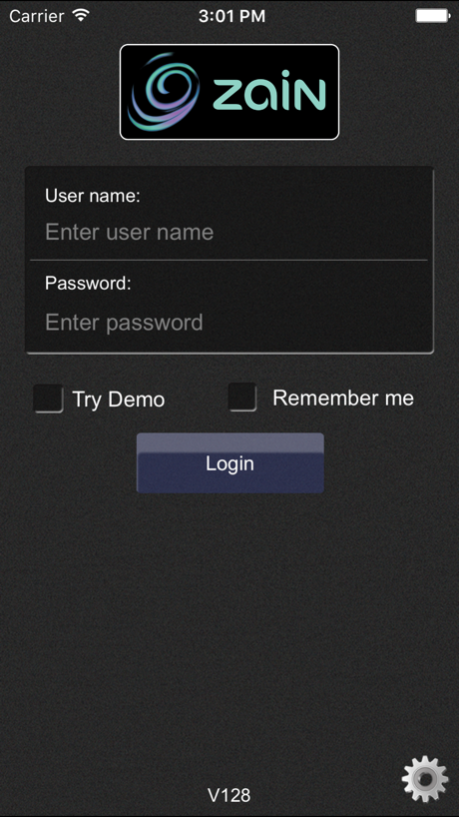Zain Home Security 1.0
Free Version
Publisher Description
`Zain Home Security is an Electronic Security Service provided by Zain Jordan. It allows you to keep monitoring your home/office with your Smartphones, Tablets, PC and Mac from anywhere and at any time.
With Zain Home Security service you can remotely monitor and control your security devices which are already installed in your home/office, will allow you to arm, disarm, check events, and the temperature at the monitored location.
Your security devices will detect any motion immediately while the system is active, and instantly alerts you with a push, while having the alerts and devices connected to a control room to inform the police station in case of theft.
Devices’ installation will be done by a professional team to make sure that the solution is meeting all the security requirements.
IMPORTANT NOTES
- Zain Home Security service is only available through subscriptions, for how to subscribe please call us on 1234 for Zain Jordan Subscribers or 0795797979 for other networks customers, or visit us in any of our shops to register to the service.
- You can choose from different packages of subscriptions that meets your personal or business needs.
Apr 4, 2016
Version 1.0
This app has been updated by Apple to display the Apple Watch app icon.
About Zain Home Security
Zain Home Security is a free app for iOS published in the System Maintenance list of apps, part of System Utilities.
The company that develops Zain Home Security is Jordan Mobile Telephone Services. The latest version released by its developer is 1.0.
To install Zain Home Security on your iOS device, just click the green Continue To App button above to start the installation process. The app is listed on our website since 2016-04-04 and was downloaded 3 times. We have already checked if the download link is safe, however for your own protection we recommend that you scan the downloaded app with your antivirus. Your antivirus may detect the Zain Home Security as malware if the download link is broken.
How to install Zain Home Security on your iOS device:
- Click on the Continue To App button on our website. This will redirect you to the App Store.
- Once the Zain Home Security is shown in the iTunes listing of your iOS device, you can start its download and installation. Tap on the GET button to the right of the app to start downloading it.
- If you are not logged-in the iOS appstore app, you'll be prompted for your your Apple ID and/or password.
- After Zain Home Security is downloaded, you'll see an INSTALL button to the right. Tap on it to start the actual installation of the iOS app.
- Once installation is finished you can tap on the OPEN button to start it. Its icon will also be added to your device home screen.